
31
August 2018
Progressive Web Apps
There's been much welcome discussion about Progressive Web Apps lately. They're still a relatively new model, but their principles can equally enhance apps built with vanilla JS, React, Polymer, Angular or any other framework. This article summarizes some benchmarks to get started with your own PWApp.
What is a Progressive Web App?
A Progressive Web App uses modern web capabilities to deliver an app-like user experience. They evolve from pages in browser tabs to immersive, top-level apps, maintaining the web's low friction at every moment.
It's important to remember that Progressive Web Apps work everywhere but are supercharged in modern browsers. Progressive enhancement is a backbone of the model.
Aaron Gustafson likened progressive enhancement to a peanut M&M. The peanut is your content, the chocolate coating is your presentation layer and your JavaScript is the hard candy shell. This layer can vary in color and the exerience can vary depending on the capabilities of the browser using it.
As the user builds a relationship with these apps through repeat use, they make the candy shell even sweeter - loading very fast on slow network connections (thanks to Service Worker), sending relevant Push Notifications and having a first-class icon on the user's homescreen that can load them as fullscreen app experiences. They can also take advantage of smart web app install banners.
Progressive Web Apps are:
- Progressive - Work for every user, regardless of browser choice because they’re built with progressive enhancement as a core tenet.
- Responsive - Fit any form factor, desktop, mobile, tablet, or whatever is next.
- Connectivity independent - Enhanced with service workers to work offline or on low quality networks.
- App-like - Use the app-shell model to provide app-style navigations and interactions.
- Fresh - Always up-to-date thanks to the service worker update process.
- Safe - Served via TLS to prevent snooping and ensure content hasn’t been tampered with.
- Discoverable - Are identifiable as “applications” thanks to W3C manifests and service worker registration scope allowing search engines to find them.
- Re-engageable - Make re-engagement easy through features like push notifications.
- Installable - Allow users to “keep” apps they find most useful on their home screen without the hassle of an app store.
- Linkable - Easily share via URL and not require complex installation.
Progressive Web Apps also aren't unique to Chrome for Android. Below we can see the Pokedex Progressive Web App working in Firefox for Android (Beta) with early Add to Homescreen and Service Worker caching features running just fine.
One of the nice aspects of the "progressive" nature to this model is that features can be gradually unlocked as browser vendors ship better support for them. Progressive Web Apps such as Pokedex also of course work great in Opera on Android too with a few notable differences in implementation:
Principles
Web App Manifest
The Manifest for Web applications is a simple JSON file that gives you, the developer, the ability to control how your app appears to the user in the areas that they would expect to see apps (for example the device home screen), direct what the user can launch and more importantly how they can launch it.
The manifest enables your web app to have a more native-like presence on the user's homescreen. It allows the app to be launched in full-screen mode (without a URL bar being present), provides control over the screen orientation and in recent versions of Chrome on Android supports defining a Splash Screen and theme color for the address bar. It is also used to define a set of icons by size and density used for the aforementioned Splash screen and homescreen icon.
Chromium-based browsers (Chrome, Opera etc.) support Web App manifests today with Firefox actively developing support and Edge listing them as under consideration. WebKit and Safari have not yet posted public signals about their intents to implement the feature just yet.
Add to Home Screen Banner
Chrome on Android has support adding in your site to the homescreen for a while now, but recent versions also support proactively suggesting sites be added using native Web App install banners.
In order for the app install prompts to display your app must:
- Have a valid Web App manifest.
- Be served over HTTPS.
- Have a valid service worker registered.
- Be visited twice, with at least 5 minutes between visits.
A number of App Install banner samples are available, covering basic banners through to more complex use-cases like displaying related applications.
Service Worker for offline caching
A service worker is a script that runs in the background, separate from your web page. It responds to events, including network requests made from pages it serves. A service worker has an intentionally short lifetime.
It wakes up when it gets an event and runs only as long as it needs to process it. Service worker allows you to use the Cache API to cache resources and can be used to provide users with an offline experience.
Service workers are powerful for offline caching but they also offer significant performance wins in the form of instant loading for repeat visits to your site or web app. You can cache your application shell so it works offline and populate its content using JavaScript.
Two of the most important utilities of a Service Worker are:
- sw-precache: a build-time tool that generates a service worker script useful for precaching your web app shell.
- sw-toolbox: a library providing runtime caching for infrequently used resources.
Push Notifications for re-engagement
Push notifications allow your users to opt-in to timely updates from sites they love and allow you to effectively re-engage them with customized, engaging content.
Effectively, you can build web apps that users can engage with outside of a tab. The browser can be closed and they don't even need to be actively using your web app to engage with your experience. The feature requires both service worker and a Web App manifest, building on some of the features summarised earlier.
The Push API is implemented in Chrome, in development in Firefox and under consideration in Edge. There are no public signals from Safari about their intent to implement this feature just yet.
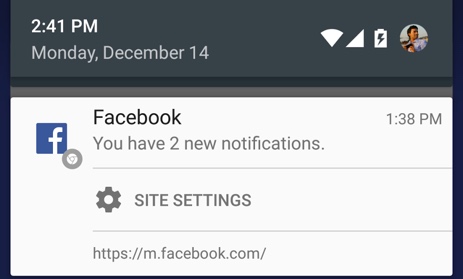
Layering in advanced features
Additional features coming to the web platform such as Background Syncronisation (for data sync with a server even when your web app is closed) and Web Bluetooth (for talking to Bluetooth devices from your web app) can also be layered into your Progressive Web App in this manner.
One-shot Background Sync has been enabled in Chrome and Jake Archibald has a video of his Offline wikipedia app and article demonstrating it in action. Francois Beaufort also has a number of Web Bluetooth samples available if interested in trying out that API.
Framework-friendly
There's really nothing stopping you from applying any of the above principles to an existing application or framework you're building with. A few other principles worth keeping in mind while building your Progressive Web App are the RAIL user-centric performance model and FLIP based animations.
Architecture
There are different levels of how "all-in" one goes on the Progressive Web App model, but one common approach taken is architecting them around an Application Shell. This is not a hard requirement, but does come with several benefits.
The Application Shell architecture encourages caching your application shell (the User Interface) so it works offline and populate its content using JavaScript. On repeat visits, this allows you to get meaningful pixels on the screen really fast without the network, even if your content eventually comes from there. This comes with significant performance gains.
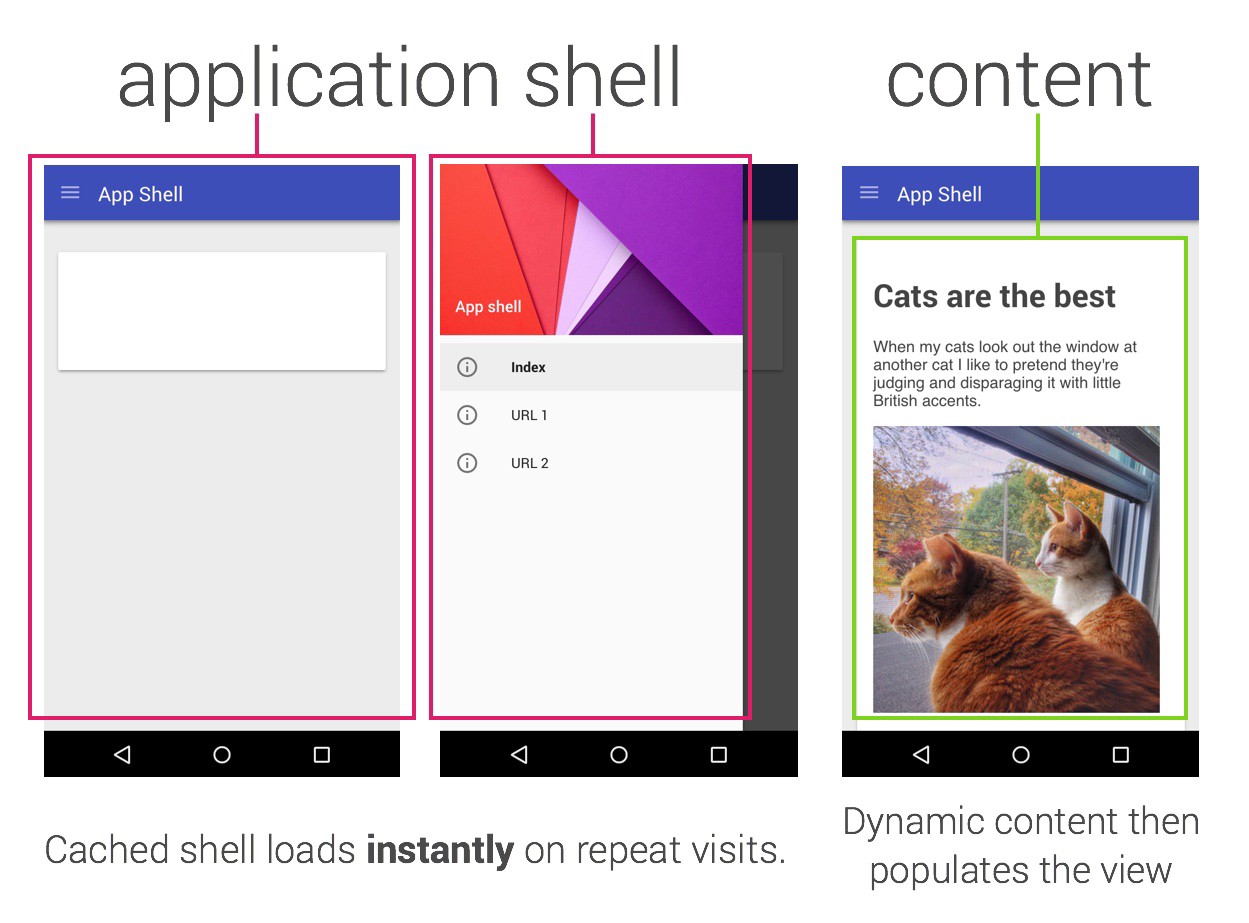
Jeremy Keith recently commented that in this type of model perhaps server-side rendering should not be viewed as a fallback but client-side rendering should be looked at as an enhancement. This is fair feedback.
In the Application Shell model, server-side rendering should be used as much as possible and client-side progressive rendering should be used as an enhancement in the same way that we "enhance" the experience when service worker is supported. There are many ways this can ultimately be approached.
Source: https://addyosmani.com/blog/getting-started-with-progressive-web-apps/

