
18
January 2021
Set your course in Google Search Console with International Targeting
Does your business operate in different countries? Hoping to find new customers in new markets with international targeting SEO strategies on a new site? Google Search Console international targeting may be an easy (and effective) answer to your hopes and dreams.
If you answered yes to either of these questions, your organization should take advantage of one of the most underutilized features in Google Search Console.
International Targeting
This feature in Search Console is so underutilized that when Google announced in January 2019 that they were migrating and discontinuing several features from Search Console, they didn’t even mention international targeting.
It’s still not getting the attention it deserves in old Google Search Console. To date, there are still no publicly disclosed plans for how Google is going to handle this feature in the future.
Regardless if it lives on forever in old Search Console, or if it thrives someday in the new Search Console, international targeting SEO strategies can be an asset to your goals of global domination on the world wide web.
Brace yourself. You are about to learn everything you ever wanted to know about international targeting in Google Search Console.
LANGUAGE TAB: TROUBLESHOOT YOUR HREFLANG ERRORS
Utilizing hreflang markup in the header file of a website is nothing new for businesses trying to grow confidently online in international markets.
How do you know if you should be using hreflang markup on your site? Well, here are four easy ways to determine that.
- Your website targets countries that speak different languages than your native tongue
- A country you are targeting with your website has multiple official languages
- Your website domain is generic (.com, .org, .edu, etc.) but you want to target visitors that speak certain languages in specific countries
- Your website domain ends in a ccTLD (like .io or .me) that does not match the TLD of your target country
But just because you can identify that you should be using hreflang markup on your site doesn’t mean it will always be implemented correctly.
In fact, a 2017 study by growth hacking platform Serpstat indexed over 2.9 million pages with SEO issues stemming from hreflang errors.
In the event that you, your SEO team, or your developer have implemented hreflang incorrectly, International Targeting has a tab for helping you fix that.
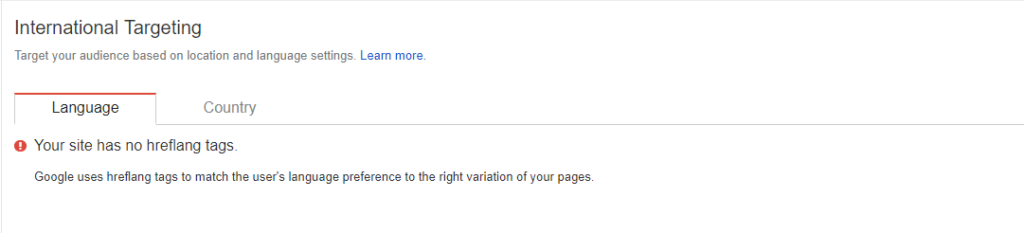
Within the Language tab of International Targeting, you will find feedback on two specific hreflang errors:
- No return tags
- Unknown language code
No return tags will trigger if you have a language tag identified in your hreflang that is not matched on an individual page, in a sitemap, or in a header file.
The Unknown language code will trigger if you have hreflang installed on your site, but the browser fails to recognize your combination of language codes and country codes.
For instance, if you wanted to target Chinese speakers in Canada, but you documented your hreflang tag as zh-ca, this code would trigger. The proper language code for simplified Chinese is zh-hans.
Interested in seeing all of the approved language and country codes? Click the two links below.
- Approved Language Codes for hreflang markup
- Approved Country Codes for hreflang markup
Still, you think you don’t have the coding chops to tackle hreflang? Only have one domain to target at one language in one country? You can potentially skip hreflang altogether and leverage the Country Tab instead.
COUNTRY TAB: TELL GOOGLE EXACTLY WHERE TO SHOWCASE YOUR SITE
The Country Tab in Google Search Console is an oldie but goodie for your international targeting efforts.
It is important to acknowledge in advance, however, that the Country Tab is a one trick pony. The Country Tab in International Targeting will only serve your needs if your situation meets the following criteria:
- You only have one country to target with your domain
- You only have one language in that country to target with your domain
Here’s a step by step guide (with screenshots) for how to identify your target country using the Country Tab in old Google Search Console. Assuming you are starting this journey in new Search Console:
-
CLICK THE DROPDOWN IN THE BOTTOM LEFT OF THE SCREEN TO UNCOVER ‘LEGACY TOOLS AND REPORTS.’ THEN SELECT ‘INTERNATIONAL TARGETING.’
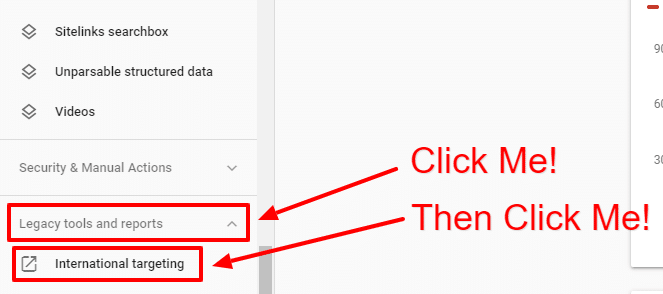
-
BY DEFAULT, INTERNATIONAL TARGETING LOADS THE LANGUAGE TAB FIRST. CLICK THE TAB TO SWITCH TO COUNTRY.
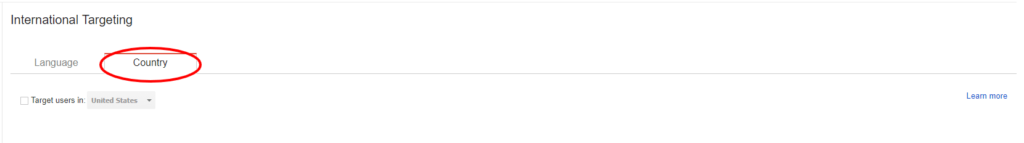
-
CHECK THE BOX NEXT TO “TARGET USERS IN” TO ACTIVATE THE DROPDOWN BOX. SCROLL TO SELECT THE COUNTRY YOU WANT TO TARGET.
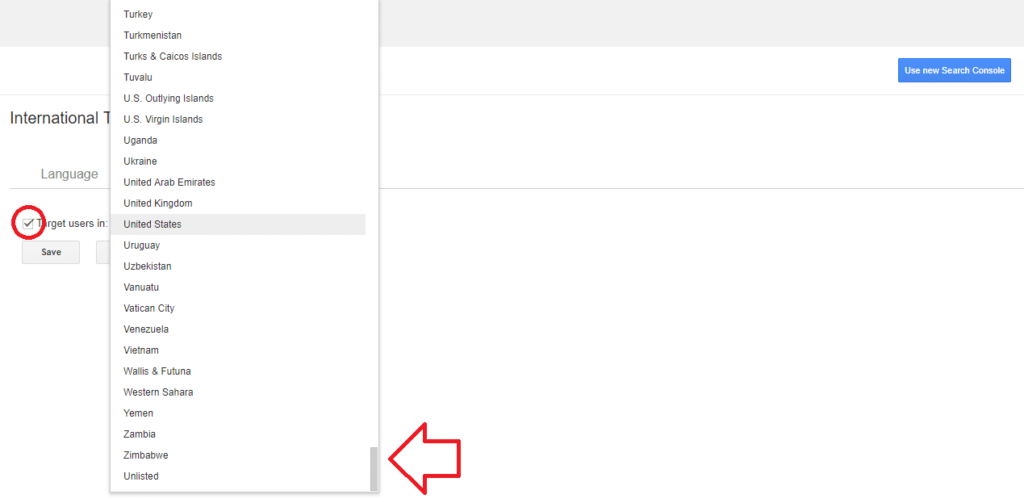
-
ONCE YOU HAVE SELECTED YOUR COUNTRY, DON’T FORGET TO CLICK SAVE.
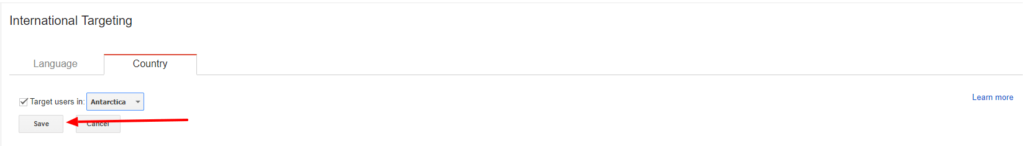
By following these simple steps, you should be able to successfully geotarget a domain using International Targeting in Google Search Console.
Here’s some help going international. This video lays out 5 resources to start or optimize your export marketing. Your business may qualify for grants or loans from federal, state, or municipal organizations that aim to help U.S.-based companies expand their reach internationally.
SO DOES GOOGLE SEARCH CONSOLE INTERNATIONAL TARGETING ACTUALLY WORK FOR SEO?
In practice, we have definitely seen this work. Especially when you are operating a trustworthy domain and the only differentiation is a:
- Country code top level domain (CCTLD), or
- a hreflang tagged subfolder
We can feel your skepticism, though. So if you don’t want to take the sage advice of an SEO Strategist from a digital marketing firm, that’s cool. We understand.
Instead, would you trust the advice provided by one of Google’s leading Webmaster Trends Analysts?
We thought you might.
On May 6, 2020, reddit user Christelleorangee asked a similar question in the TechSEO subreddit: Does search consoles “target audience in:” have any effect?
And Webmaster Trends Analyst Gary Illyes – respectfully known as @methode to most of the social web – chimed in with this response.
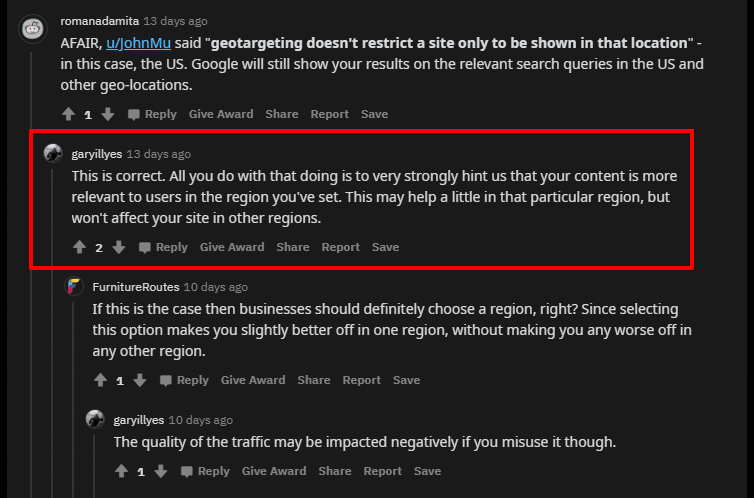
Thanks for jumping in and providing some feedback, Gary.
To recap Gary’s insights in bullet point fashion:
- Setting a specific country in Google Search Console’s International Targeting doesn’t prevent it from being shown in other countries.
- However, it does signal to Google that your content is extra relevant to users in a specific country.
Because of that, leveraging this tool if you have a specific country to show a subfolder, subdomain, or CCTLD can improve the chances of SEO success for your domain in your target location.
PS – Hat tip to Episode 132 of Marie Haynes’ Search News You Can Use for the tip that Gary offered these insights on reddit. We promise moving forward to pay more attention to /r/TechSEO so we don’t miss any of the action!
GOOGLE SEARCH CONSOLE INTERNATIONAL TARGETING: SEEMS EASY (AND EFFECTIVE!)
CHOOSING AN INTERNATIONAL DOMAIN? IT’S COMPLICATED.
Making the choice to target international markets as part of your growth strategy is pretty easy. If you know your customers and want to reach similar people who speak another language or that live in another part of the world, there is no better course of action.
But before you get started with an international targeting SEO campaign, make sure you have the right combination of the following:
- Domain Extension
- hreflang Tag
- Geo-targeting
This will help position your site for the desired international targets. Below is a great chart from Moz’s Guide To International Website Expansion to help you make the right decision.
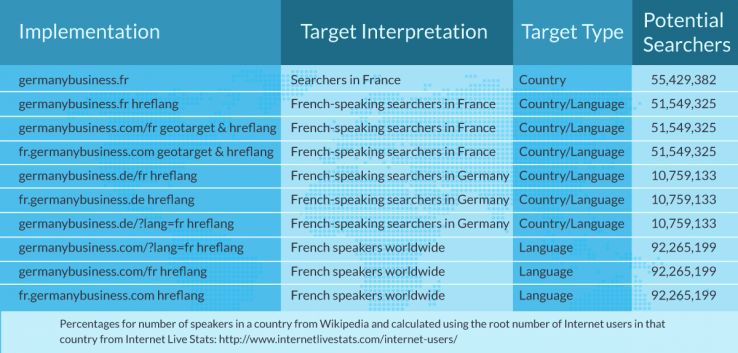
Checked out the graphic? Will your domain/hreflang/geotarget implementation result in the correct interpretation of the types of searchers you want to target?
Yes? Solid! Proceed with language and country international targeting for your domain in old Google Search Console. Well done!
No? Don’t do what you probably want to do, and delete your whole site from its server.
Instead, before you jump into international targeting in Search Console, maybe you need to take a second to reconsider your global domain(ation) strategy.
There are subtle but important differences in how website domains are interpreted for:
- global speakers of a language
- speakers of a specific language in a specific country
- natives of a country regardless of their preferred language.
Source: https://www.directom.com

